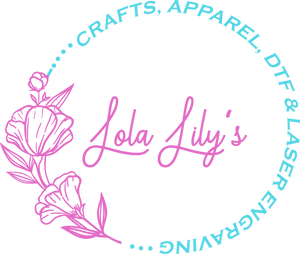DTF Transfer Pressing Instructions
Follow these steps carefully for best results
For best transfer results, use recommended temperature and pressure settings. Results may vary based on fabric type and heat press equipment.
Preheat Your Heat Press
Set your heat press to the recommended temperature and pressure. Allow the press to fully preheat before beginning the transfer process.
Pre-Press the Fabric
Press the fabric for a few seconds to release any moisture and remove wrinkles. This ensures a smooth surface for the transfer.
Position the Transfer
Place the printed adhesive side down on the garment. Ensure proper alignment before pressing.
Press the Transfer
Apply firm, even pressure for the recommended time. Do not move or shift the transfer during pressing.
Peel HOT
Immediately after pressing, remove the backing film from your transfer using a smooth, even motion. Peel while the transfer is still hot for best adhesion.
Post-Press (Final Step)
For best results, do a second press. We recommend using 100% cotton with a burlap texture. This ensures maximum durability and adhesion.